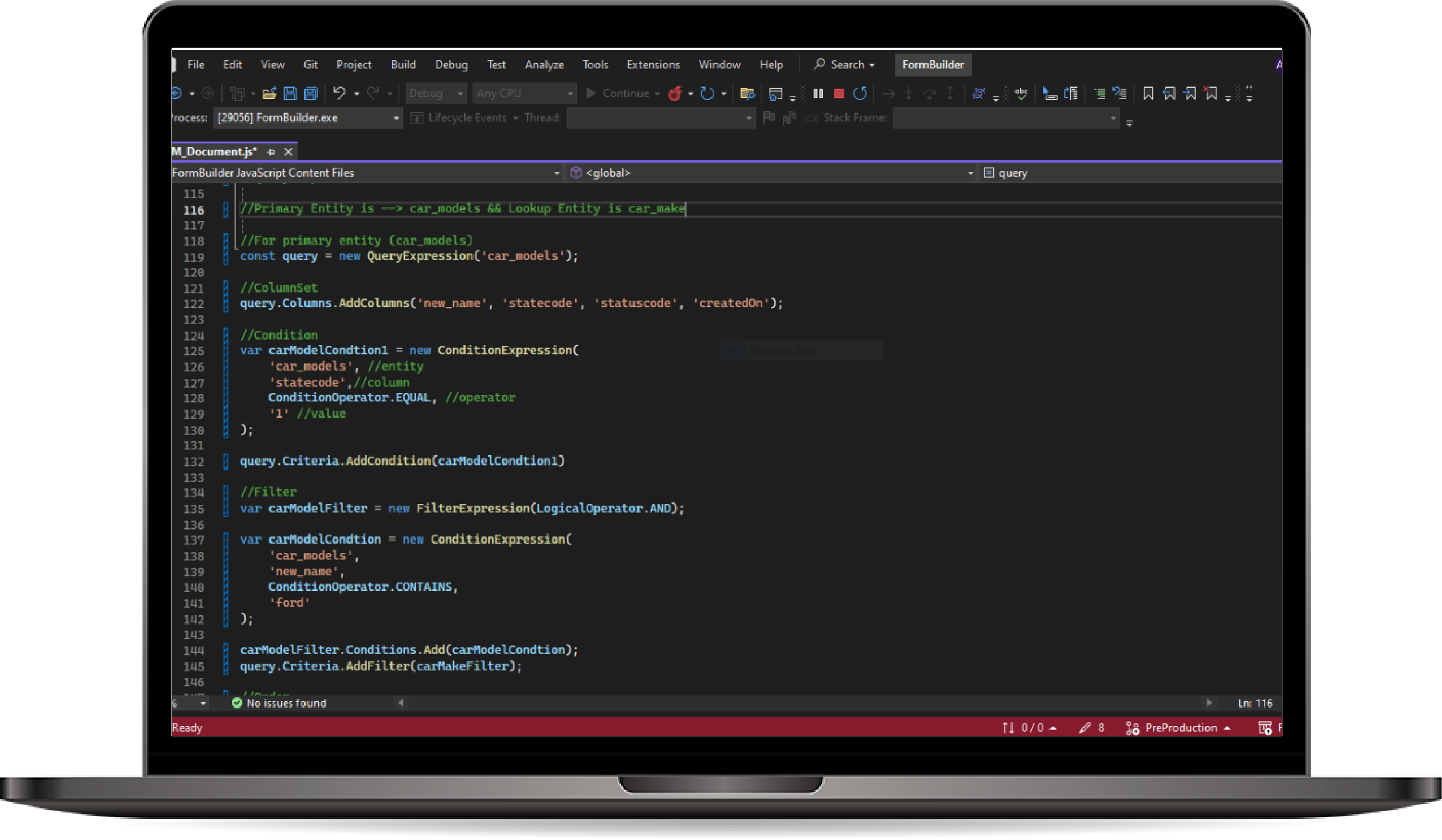
Query Expression (JS, C#)
The Query Expression component enables users to write queries using a unified syntax in both JavaScript and C#. This allows users to seamlessly switch between backend (C#) and frontend (JavaScript) development without needing to rewrite the query logic. By maintaining consistency in syntax, developers can easily copy queries from C# and use them directly in JavaScript, and vice versa, ensuring maximum flexibility and reusability.
How to use Query Expression?
- Writing a Query in JS:
- Writing a Query in C#:
-
Switching Between C# and JavaScript:
- Users can directly copy and paste the query between C# and JavaScript with minimal changes. This interoperability simplifies development and reduces the learning curve for developers working across both frontend and backend.
-
Example workflow:
- A query written in C# for server-side operations can be copied and used in JavaScript for client-side filtering or validation.
- Similarly, a query written in JavaScript for frontend data manipulation can be ported to C# for use in backend processing.
- Advanced Query Features:
-
Both JavaScript and C# support advanced query features such as:
- Joins: Retrieve related entities using LinkEntity.
- Sorting: Apply sorting to the query results using the OrderBy clause.
- Filters: Use multiple conditions and filters (AND/OR) to refine the data being retrieved.
-
Both JavaScript and C# support advanced query features such as:
- Executing Queries:
-
In Js, queries are executed using:
const viewExpression= query.GenerateView('custom_view');
var result = await executionContext.webApi.retrieveMultipleRecordsWithJoin(entityId, viewExpression); -
In C#, queries are executed using:
var queryExpression = await query.ToString();
var result = await _organizationConnector.RetrieveMutlipleWithReferencesAsync(queryExpression, "Account");
-
In Js, queries are executed using:
<script>
var query = new QueryExpression('Account ');
query.Columns.AddColumns("Name", "Address", "PhoneNumber");
var condition= new ConditionExpression(
' Account', //entity
' Status',//column
ConditionOperator.EQUAL, //operator
'1' //value
); query.Criteria.AddCondition(condition)
</script><script>
var query = new QueryExpression(viewSql,” Account “);
query.Columns.AddColumns("Name", "Address", "PhoneNumber");
var condition= new ConditionExpression(
' Account', //entity
' Status',//column
ConditionOperator.EQUAL, //operator
'1' //value
);
query.Criteria.AddCondition(condition)
</script>