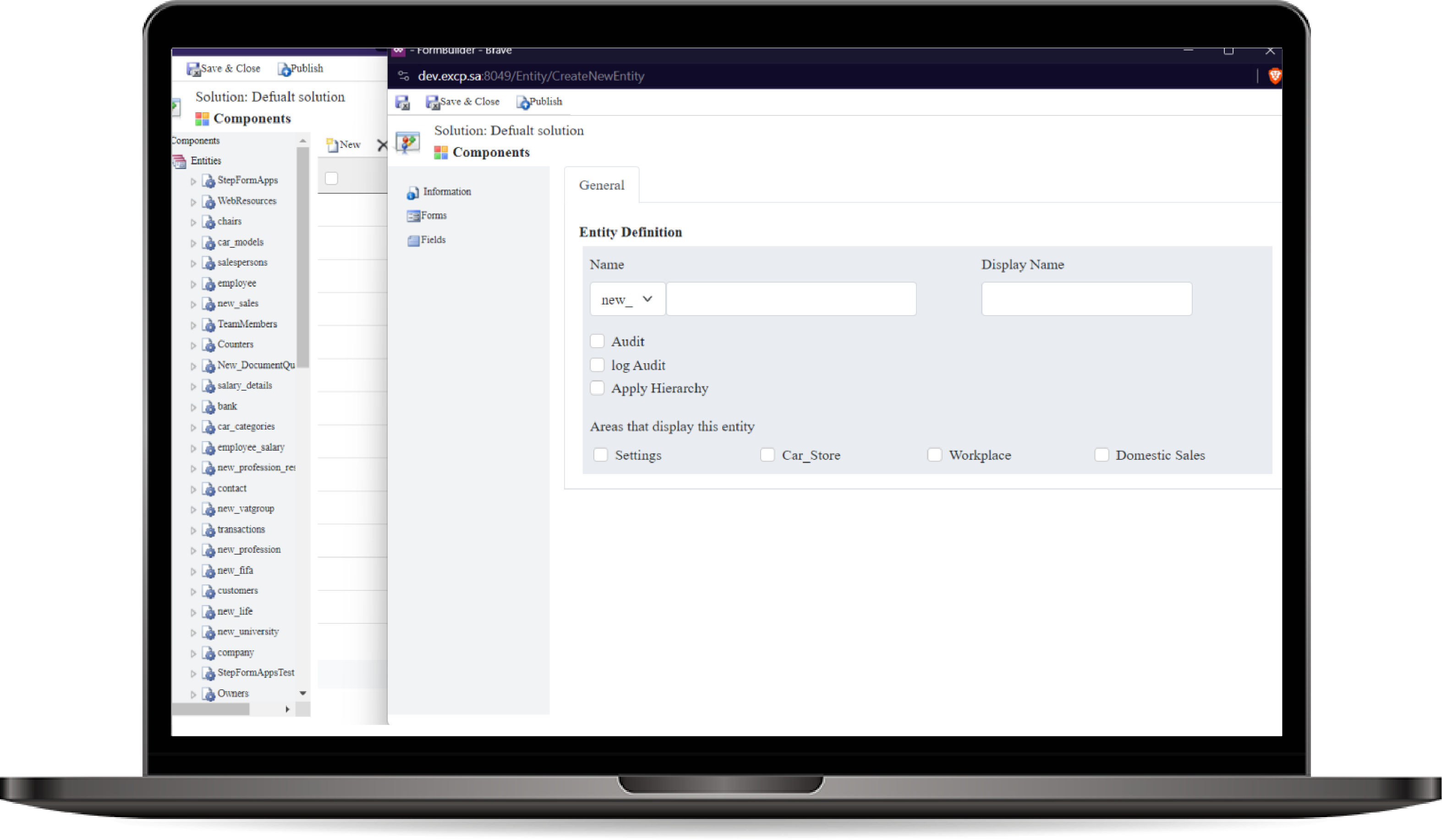
Entity Editor
The Entity Editor allows users to define entities entirely through the UI, eliminating the need for manual backend modifications. Once an entity is created via the UI, the system automatically generates the necessary services and handles CRUD operations through a generic backend service.
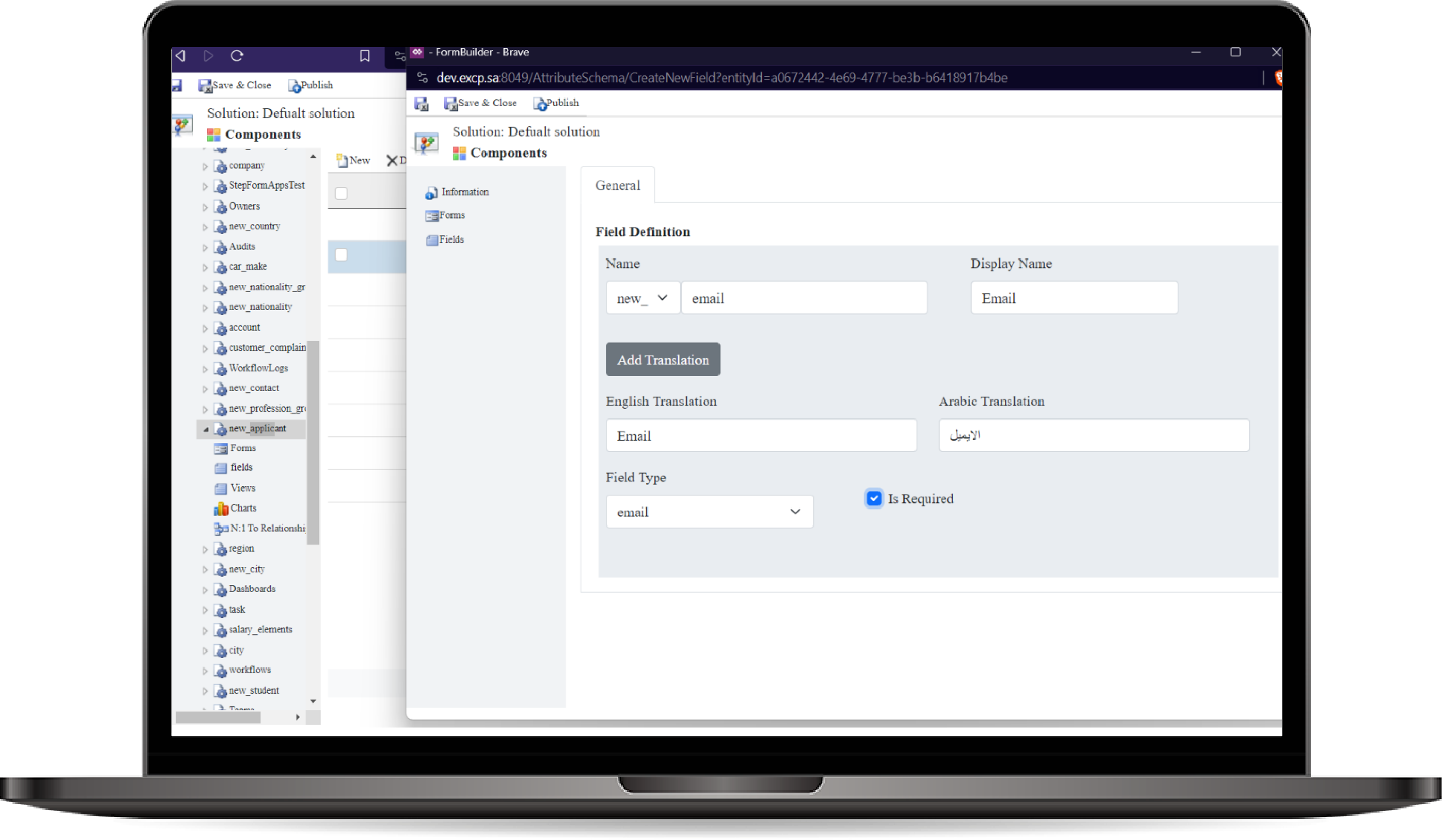
Field Editor
The Field Editor allows users to create and manage fields for entities directly from the UI. Users can define the Field Name, Display Name, and Data Type. Additional options such as making the field required, setting default values, or handling complex field types like OptionSets and Lookups can also be configured without the need to interact with the backend. Everything is handled dynamically by the system.
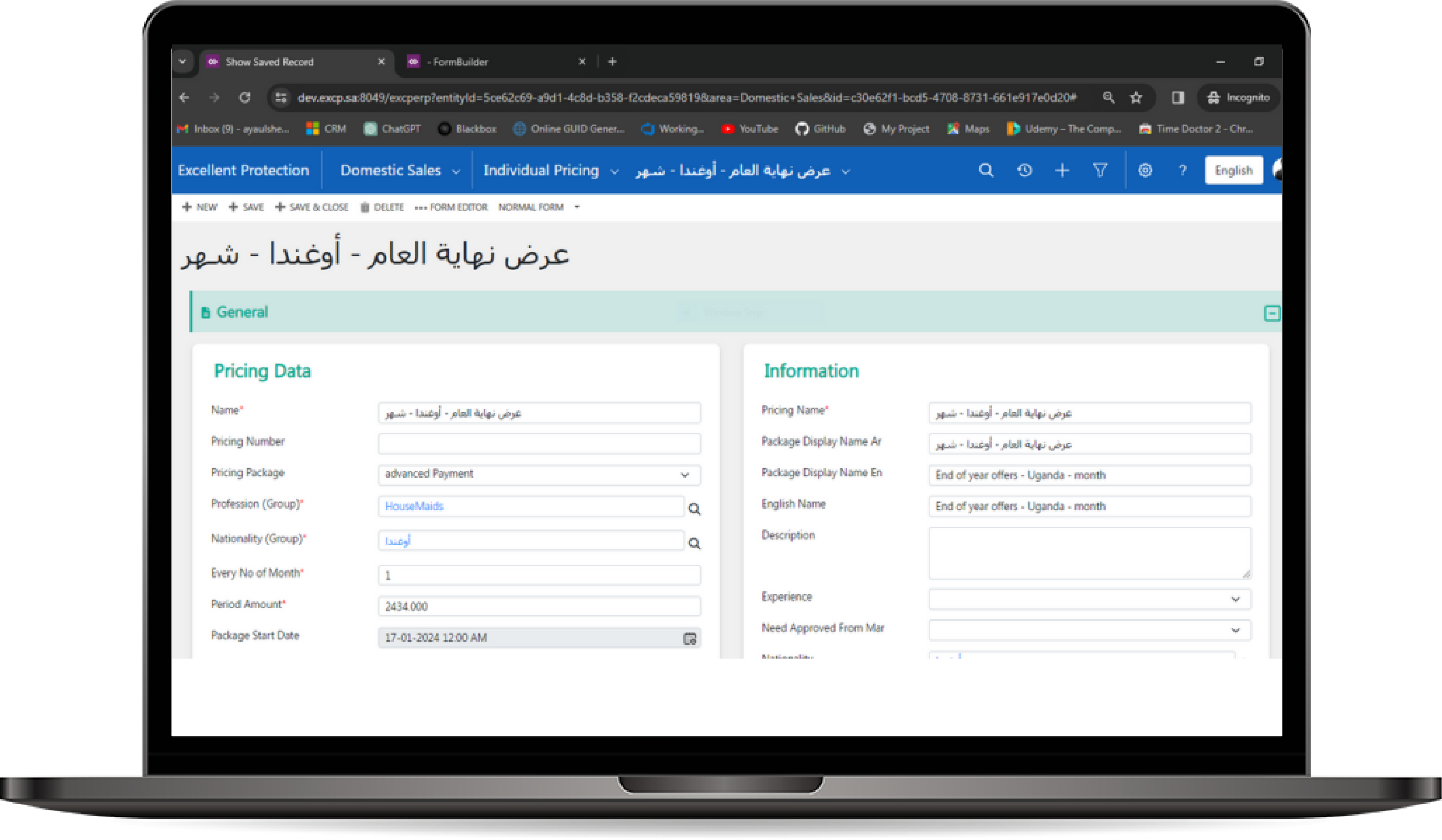
Form Builder
The Form Builder allows users to create and customize forms for entities. Users can easily add various components such as tabs, sections, and subgrids. The Form Builder also supports editable grids and the ability to integrate custom JavaScript and styles, providing flexibility and a robust design experience.
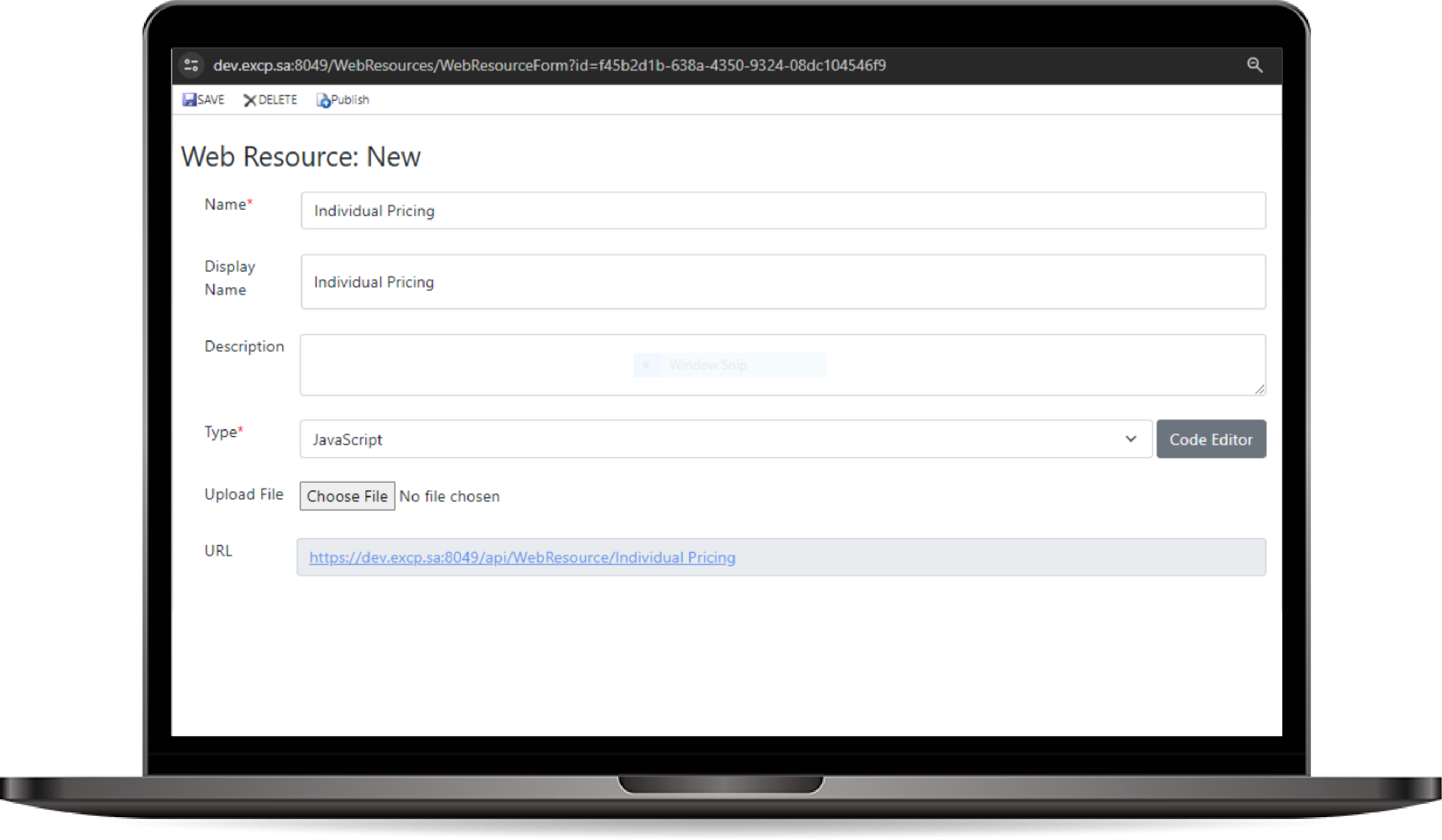
Web Resource Editor
The Web Resource component allows users to create, edit, and manage custom web resources for use within the application. Users can write their own code directly in the code editor for HTML, CSS, and JavaScript, or they can upload existing files. This flexibility enables users to enhance the application's UI and functionality according to their specific requirements.
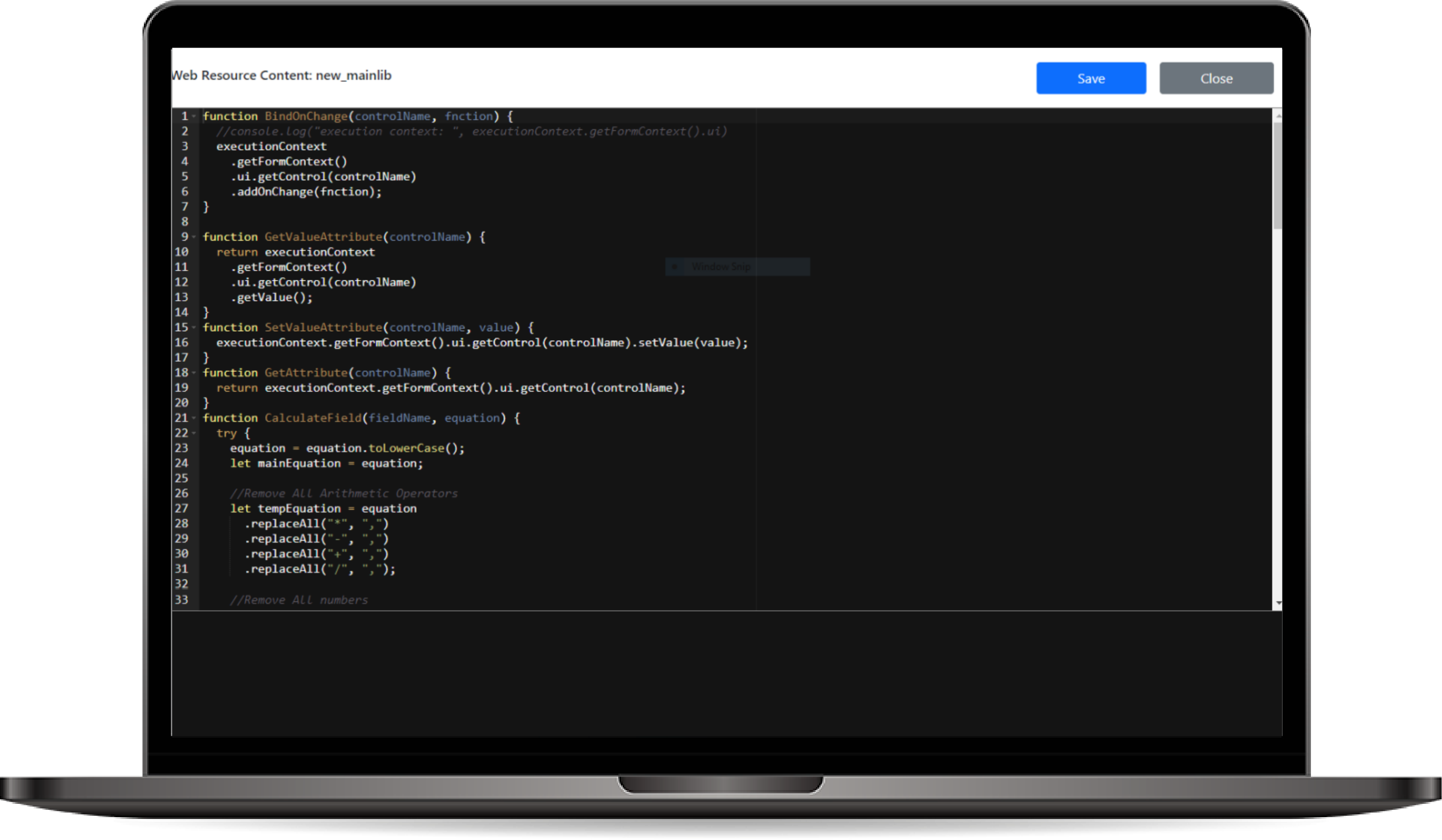
Global Context (XRM idea)
The Global Context provides a centralized framework for managing global variables and utility functions that can be accessed throughout the application. Similar to the XRM framework in CRM, the Global Context enhances the application’s capabilities by enabling consistent access to critical resources and data across various components.
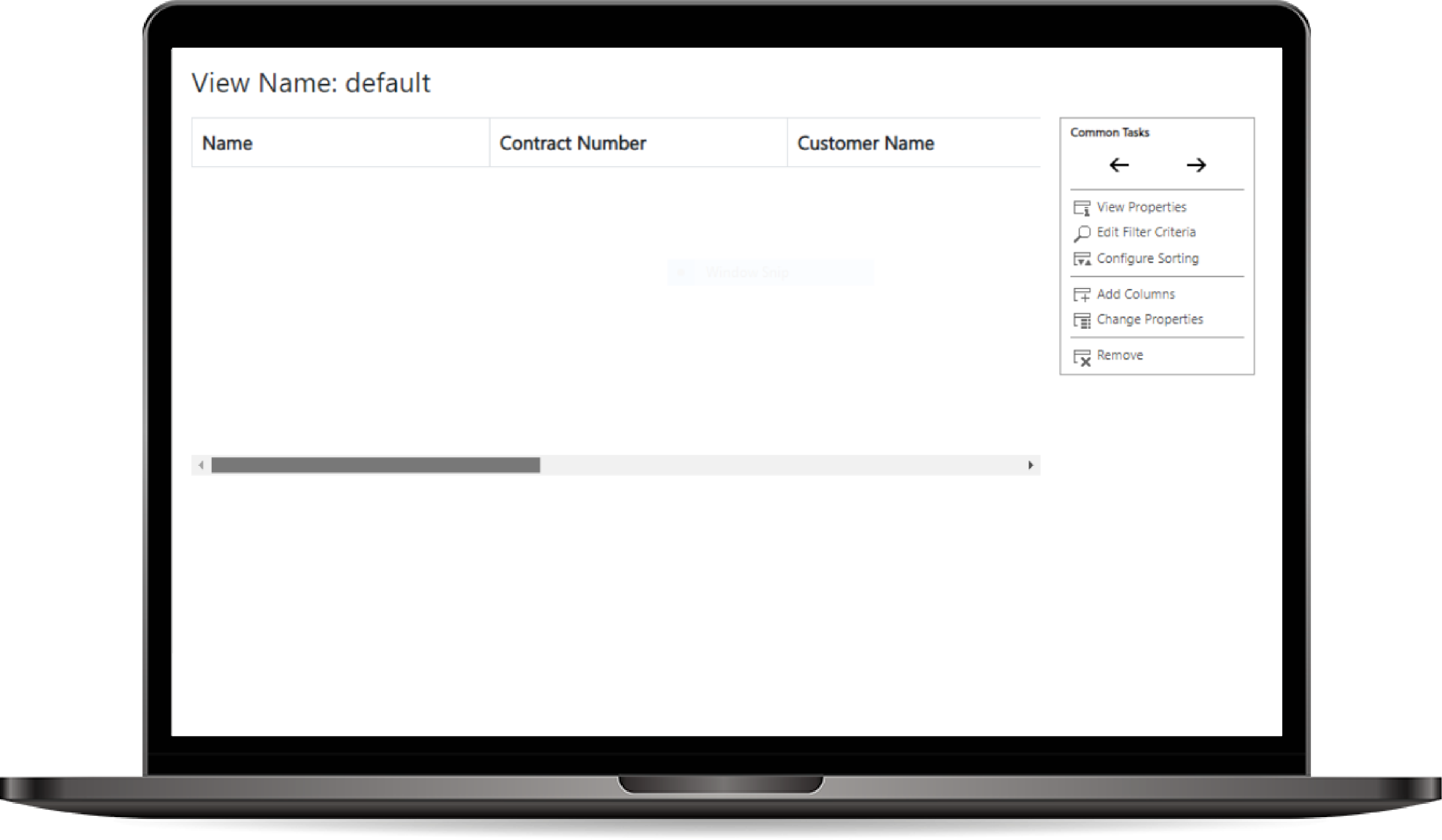
View Editor
The View Editor allows users to create and customize views for entities. Users can define which columns to display, apply filters, and set sorting options, providing a tailored view of the data that meets their specific needs.
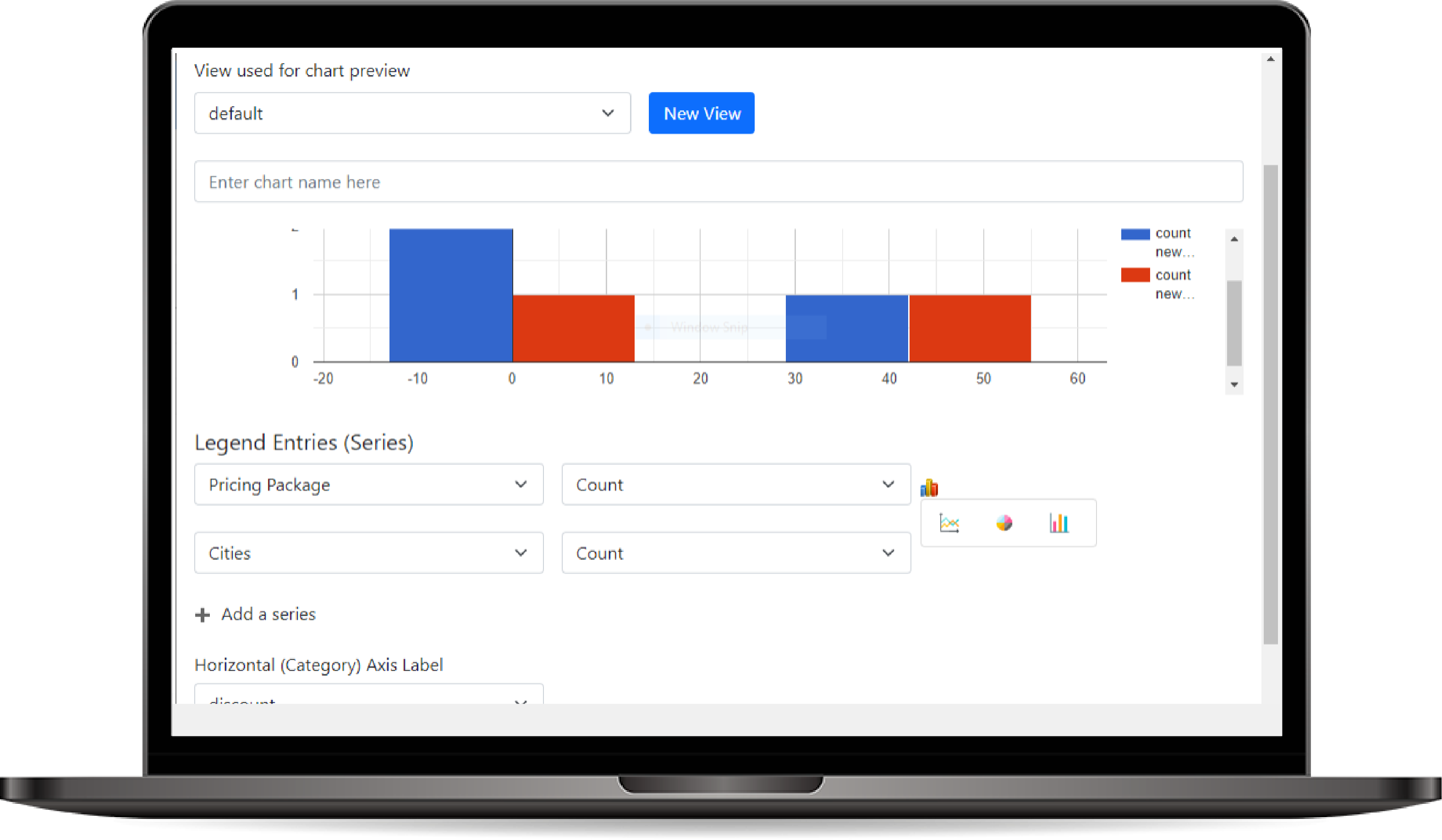
Chart Editor
The Chart Editor allows users to create and customize various types of charts to visualize data related to entities. Users can define data series, select chart types, and configure display settings, enabling insightful data analysis and better decision-making.
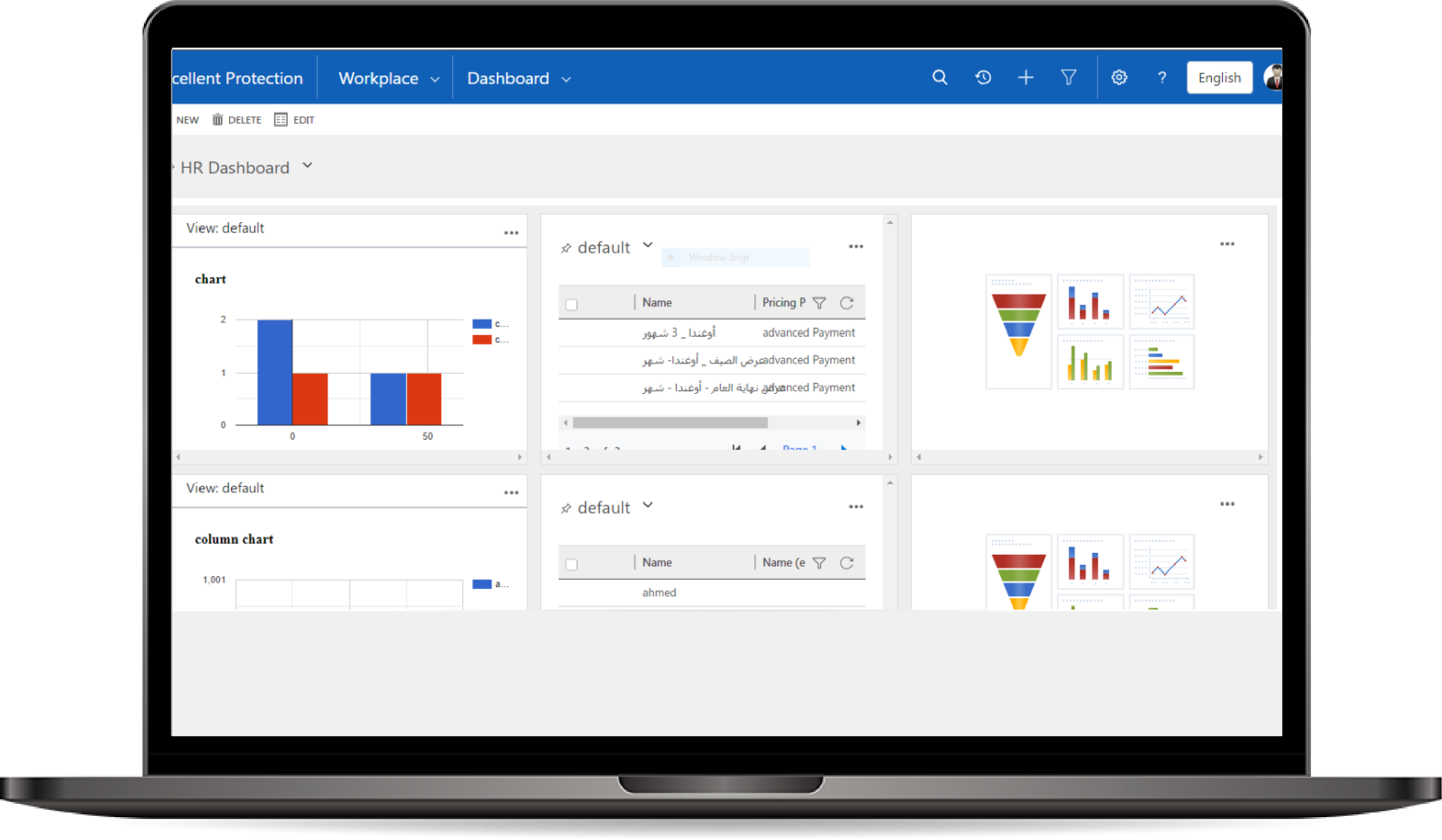
Dashboards
Dashboards provide users with a consolidated view of key metrics and data visualizations from various components within the application. Users can customize their dashboards by adding charts, views, and other visual elements, allowing for quick access to critical information and insights.
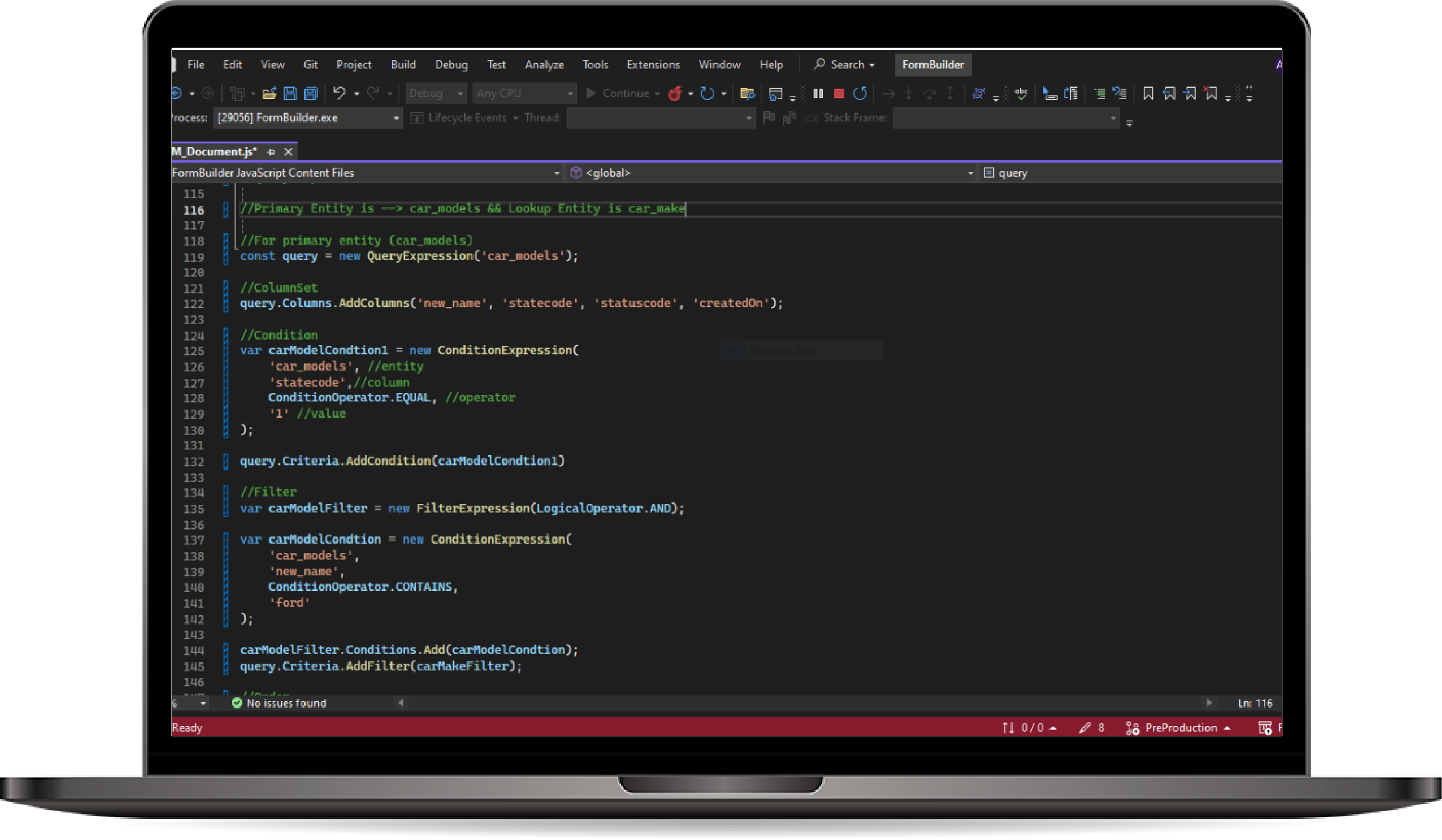
Query Expression (JS, C#)
The Query Expression component enables users to write queries using a unified syntax in both JavaScript and C#. This allows users to seamlessly switch between backend (C#) and frontend (JavaScript) development without needing to rewrite the query logic. By maintaining consistency in syntax, developers can easily copy queries from C# and use them directly in JavaScript, and vice versa, ensuring maximum flexibility and reusability.
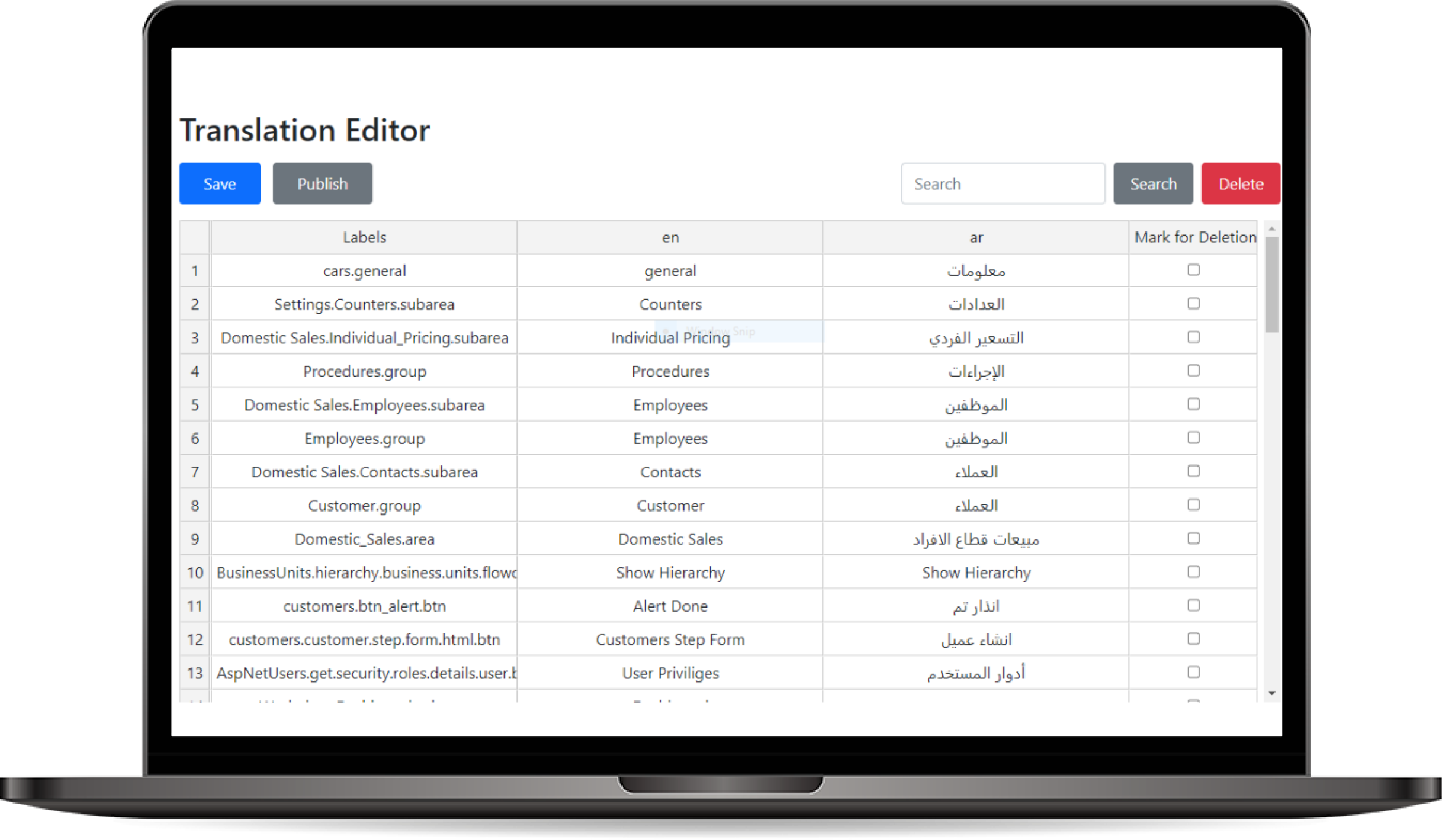
Translation Tool
The Translation Tool allows users to manage translations between English and Arabic for various elements in the application, including fields, tabs, sections, areas, groups, and grid columns. Users can either input translations directly from the Translation Tool page or during the creation or update process of these elements within their respective forms. If the user needs to identify which label to translate, they can use the data-label-id attribute via the browser's Inspect Element tool.
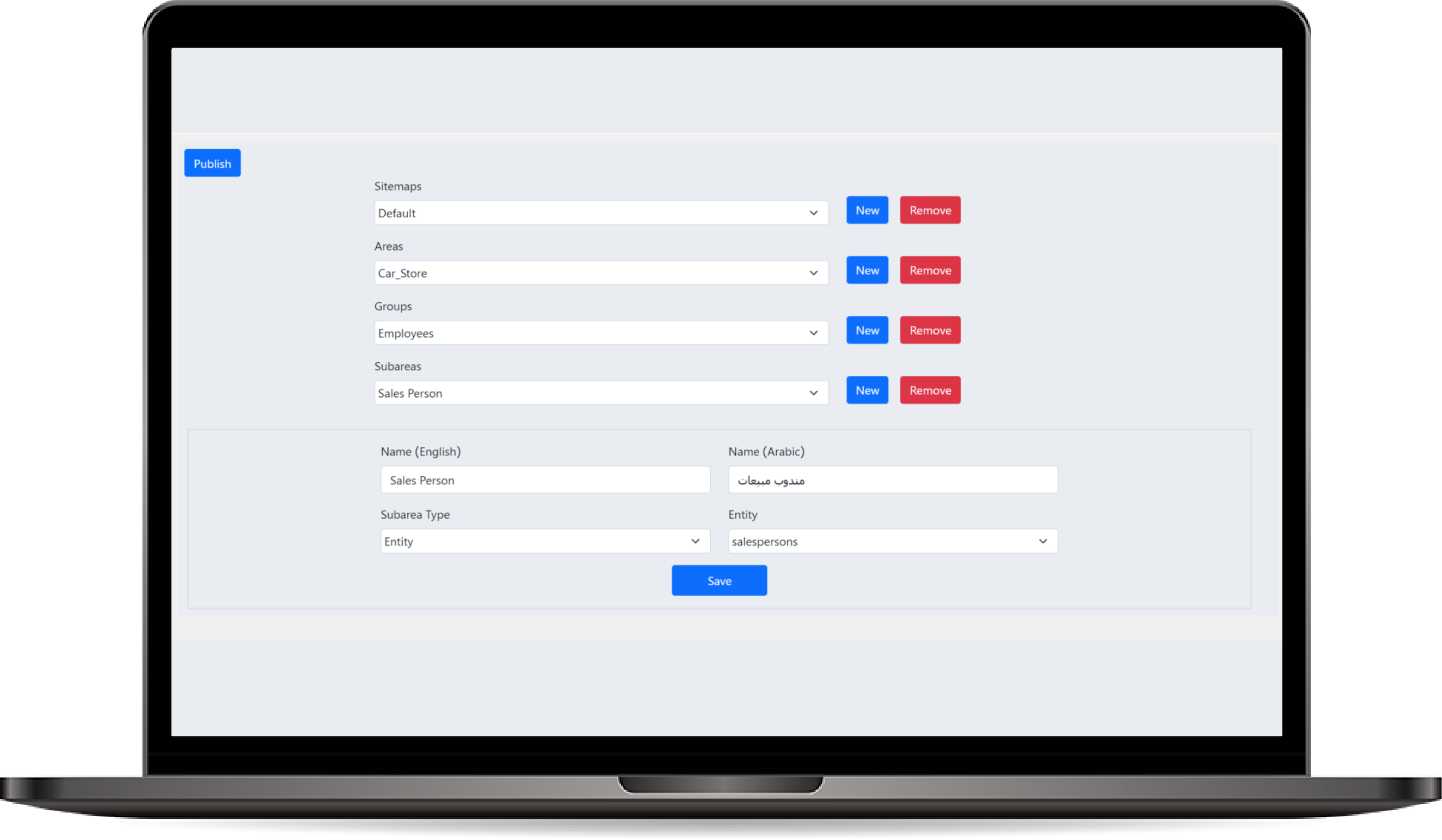
SiteMap Editor
The SiteMap Editor allows developers and administrators to configure the application's navigation structure, similar to how it's done in CRM systems. Users can add, edit, and organize areas, subareas, and groups to create a custom navigation experience for different roles or departments within the application. This tool gives flexibility in managing how users access different parts of the system.
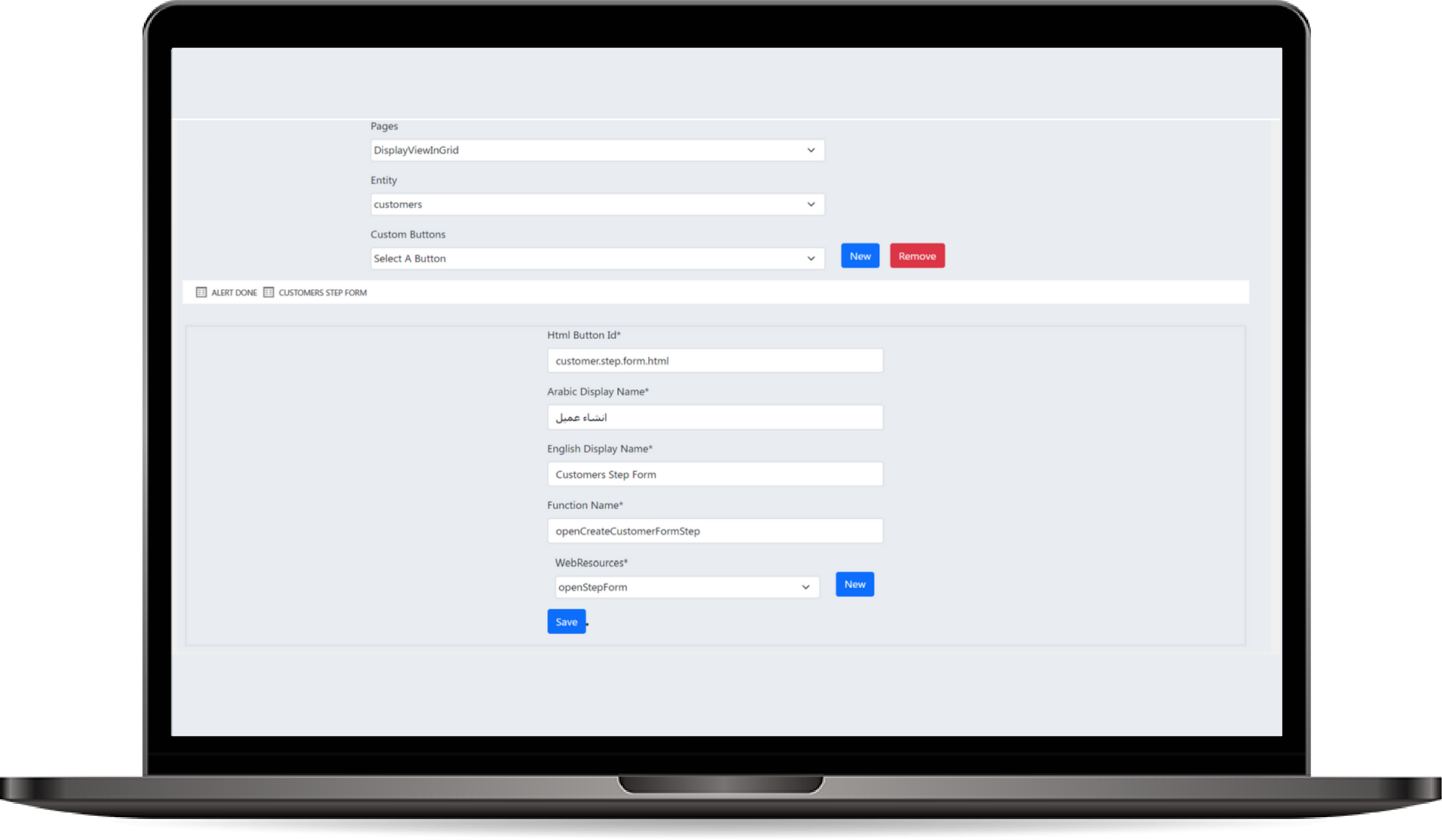
Ribbon Button Tool
The Ribbon Button Tool allows developers and administrators to create and customize ribbon buttons that appear in various parts of the application, such as entity forms and views. These buttons can trigger specific actions, scripts, providing a highly customizable user experience.
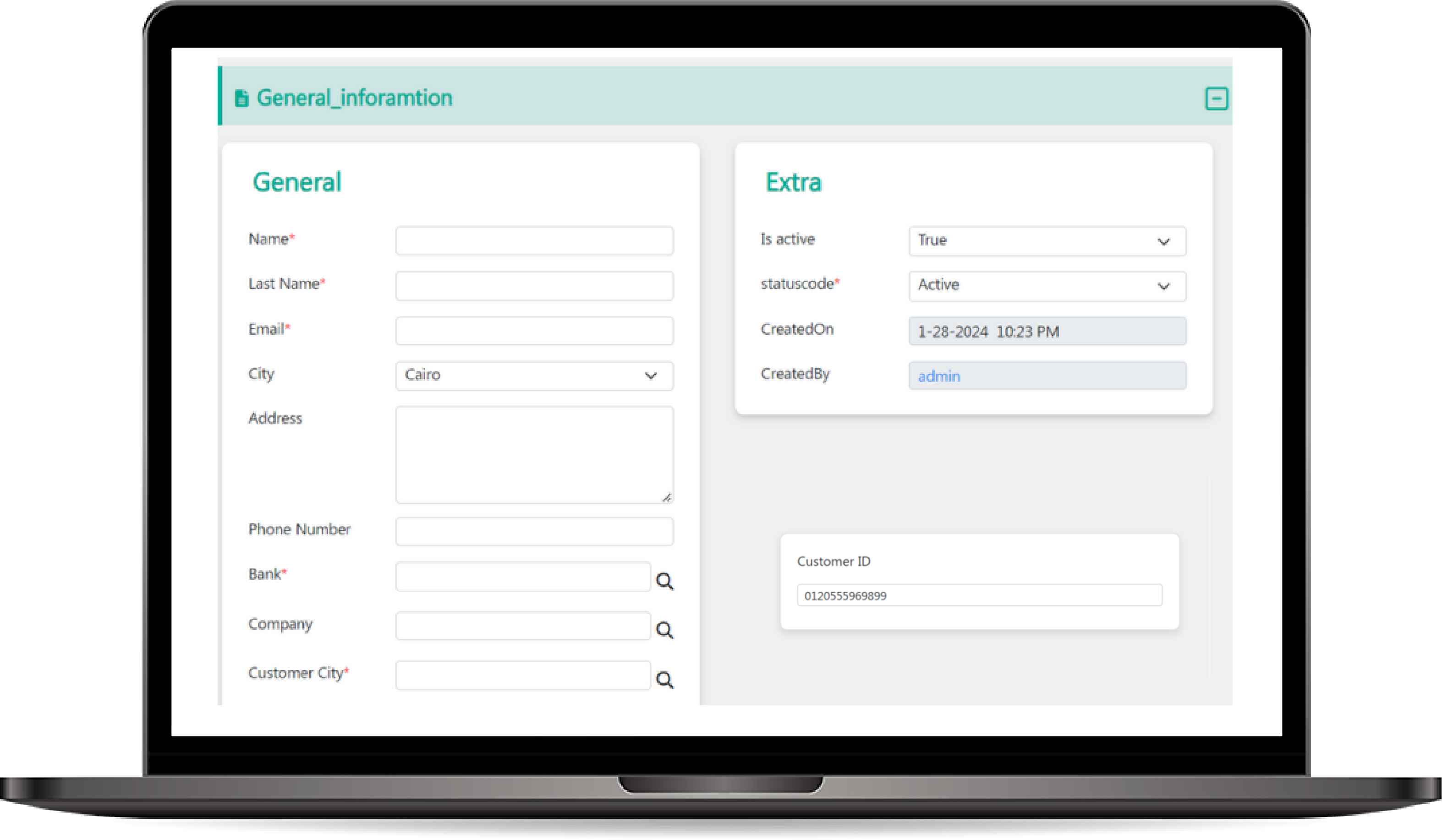
Step Form Applications
Step Form Applications allow users to navigate through multiple forms sequentially, presenting different content and capturing user input at each step. This approach is useful for scenarios like customer onboarding or multi-step transactions. Users can interact with forms and receive dynamic feedback based on their inputs. The integration of step forms can be easily triggered through a ribbon button within the application.
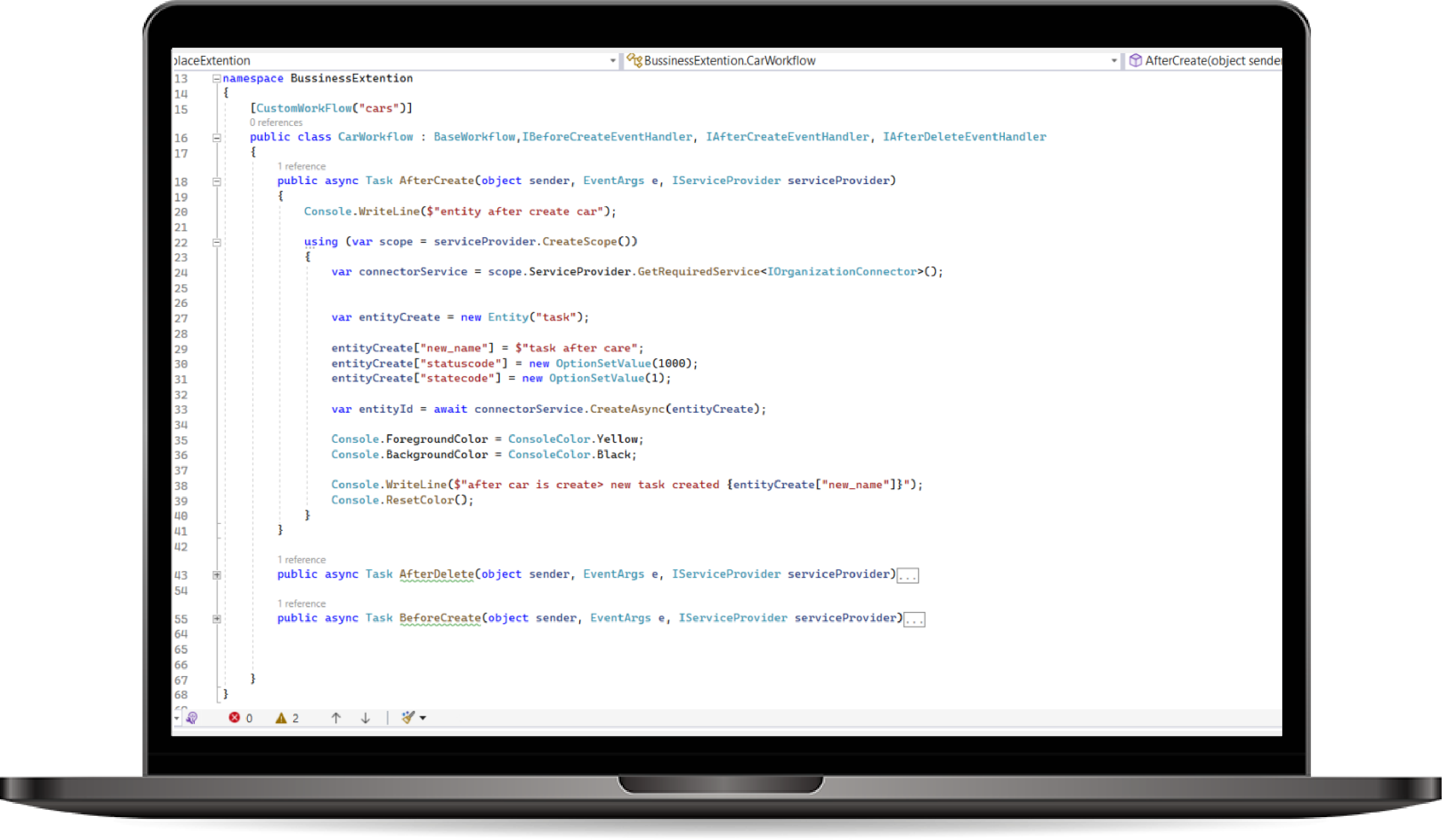
Workflow Tool (Real Time)
The Workflow Tool (RealTime) in our application allows developers and administrators to create and manage real-time workflows by leveraging plugins (DLLs) and web parts (MVC or API). Users can define custom workflows by implementing specific interfaces within their plugins or web parts, enabling complex business logic to be executed in response to entity events such as record creation and updates.
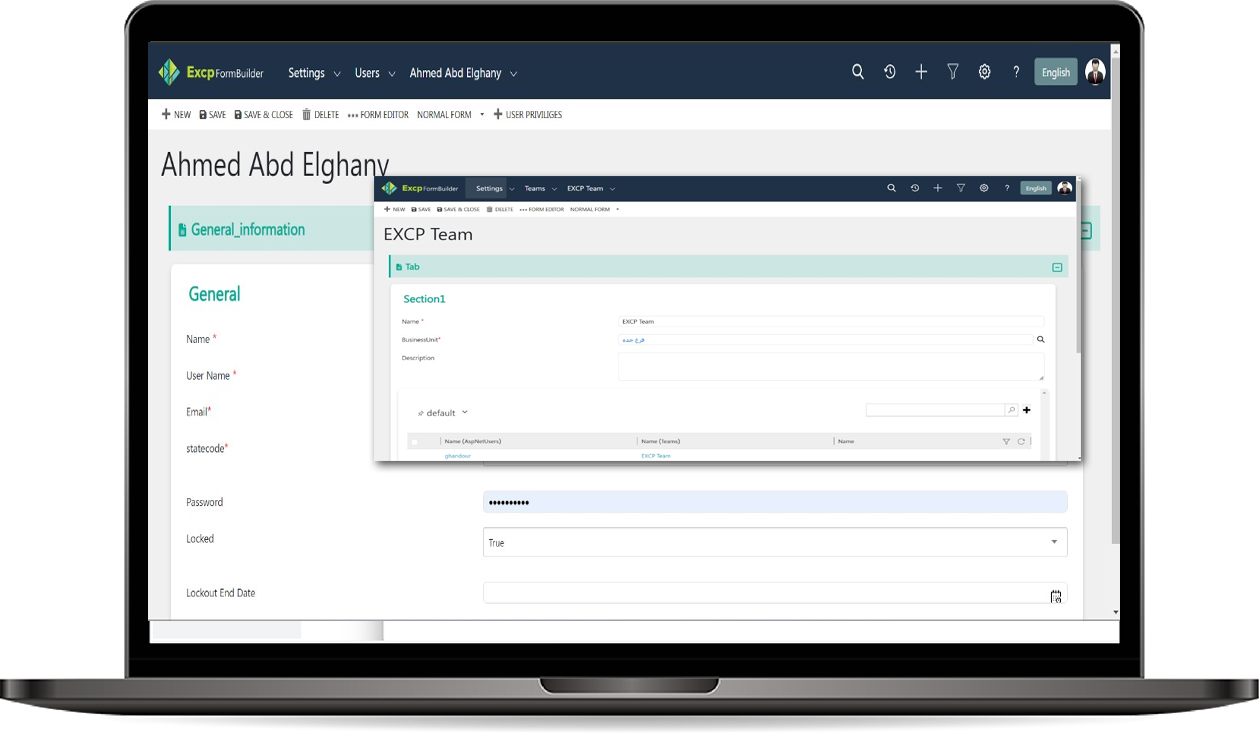
User & Teams Managment Tools
The User & Teams Management Tools allow administrators to manage users, organize them into teams, and assign roles and permissions. This tool ensures that access to various features and data within the application is controlled based on user roles and team memberships, enhancing security and streamlining collaboration.
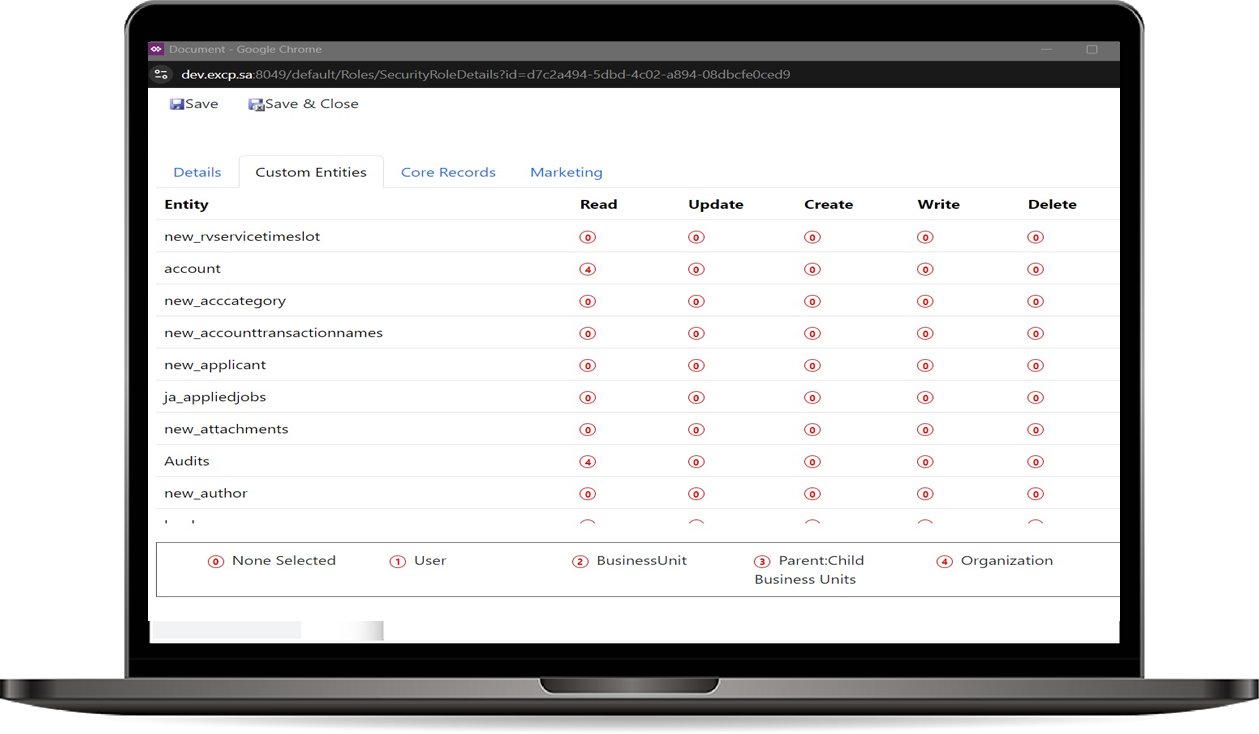
Roles Management
The Roles Management feature allows administrators to define and manage user roles within the system. Roles dictate the level of access users and teams have to specific entities, features, and data. This ensures that users only have permissions relevant to their job functions, maintaining security and operational efficiency.
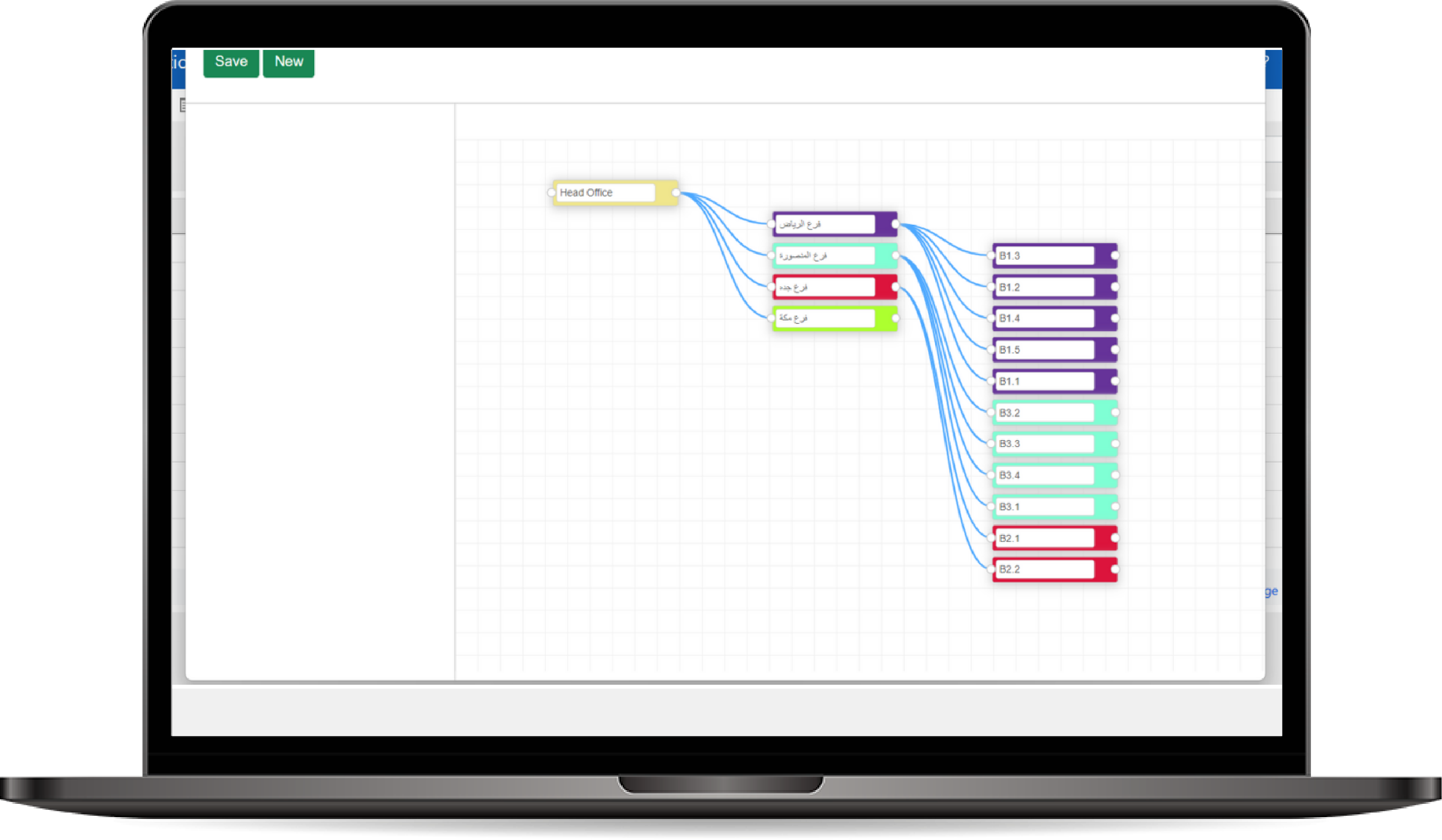
Bussiness Unit and Hirarachy Management
The Business Unit and Hierarchy Management tool allows administrators to organize users and teams into Business Units, representing different functional areas or divisions within the organization. It also supports the creation of Hierarchies, enabling reporting relationships and access control based on the organization’s structure. This ensures that data access, permissions, and reporting are managed in alignment with the company's organizational setup.

System Documents
The System Documents feature allows users to upload template files (e.g., Word documents) with predefined placeholders (keys) that will be dynamically replaced with data from SQL queries. These documents are often used for generating dynamic content such as contracts, reports, or summaries where specific fields (like customer name, contract date, etc.) are populated automatically from the system.
The system relies on two queries: one for the header data and one for the body data, with both queries pulling information from the database to replace the placeholders in the document.
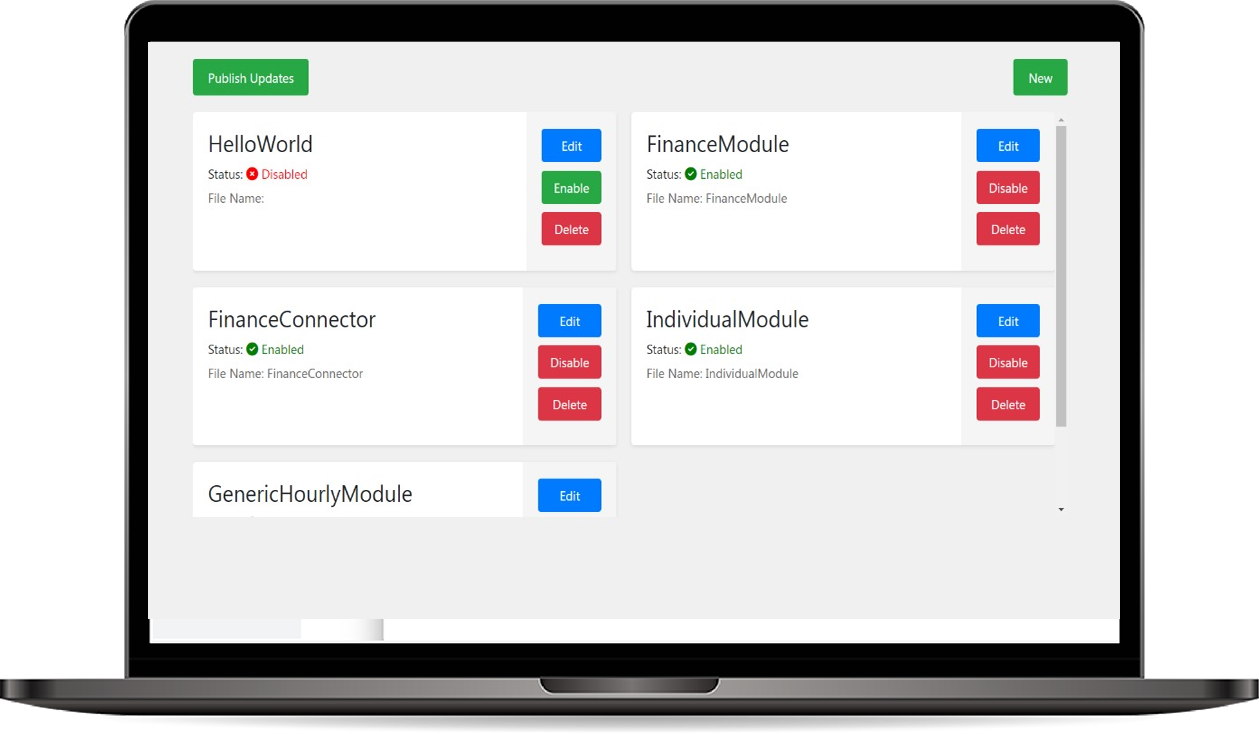
Web Application Parts (as Plugins or Packages)
Web Application Parts refer to modular components that can be integrated into the application to enhance its functionality. These parts can be developed as plugins or packages, allowing developers to implement custom business logic, UI elements, or integration points without modifying the core application code. This modularity supports scalability, maintainability, and easy updates.
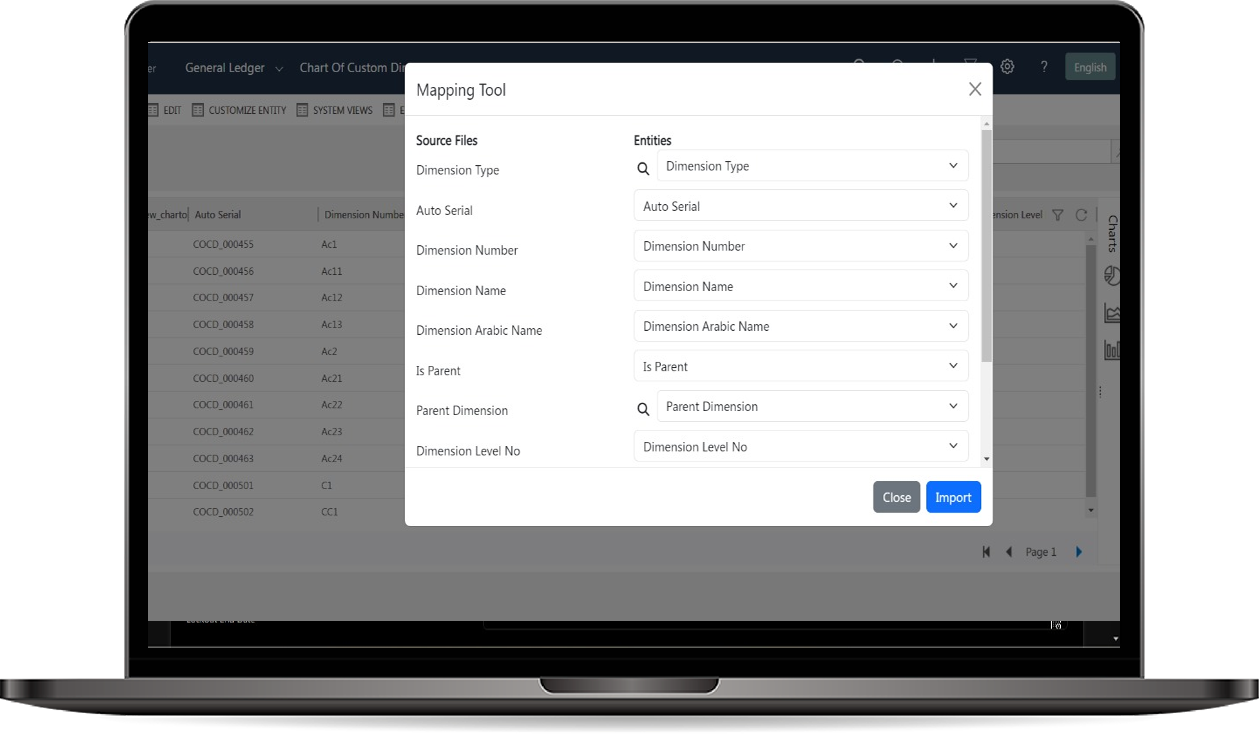
Excel Grid
The Excel Grid feature provides users with an intuitive and powerful interface for viewing, editing, and managing data in a tabular format. It allows for seamless integration with Excel functionalities, enabling users to leverage familiar spreadsheet capabilities while interacting with the application’s data. This feature is particularly useful for handling large datasets, facilitating bulk updates, and performing data analysis.
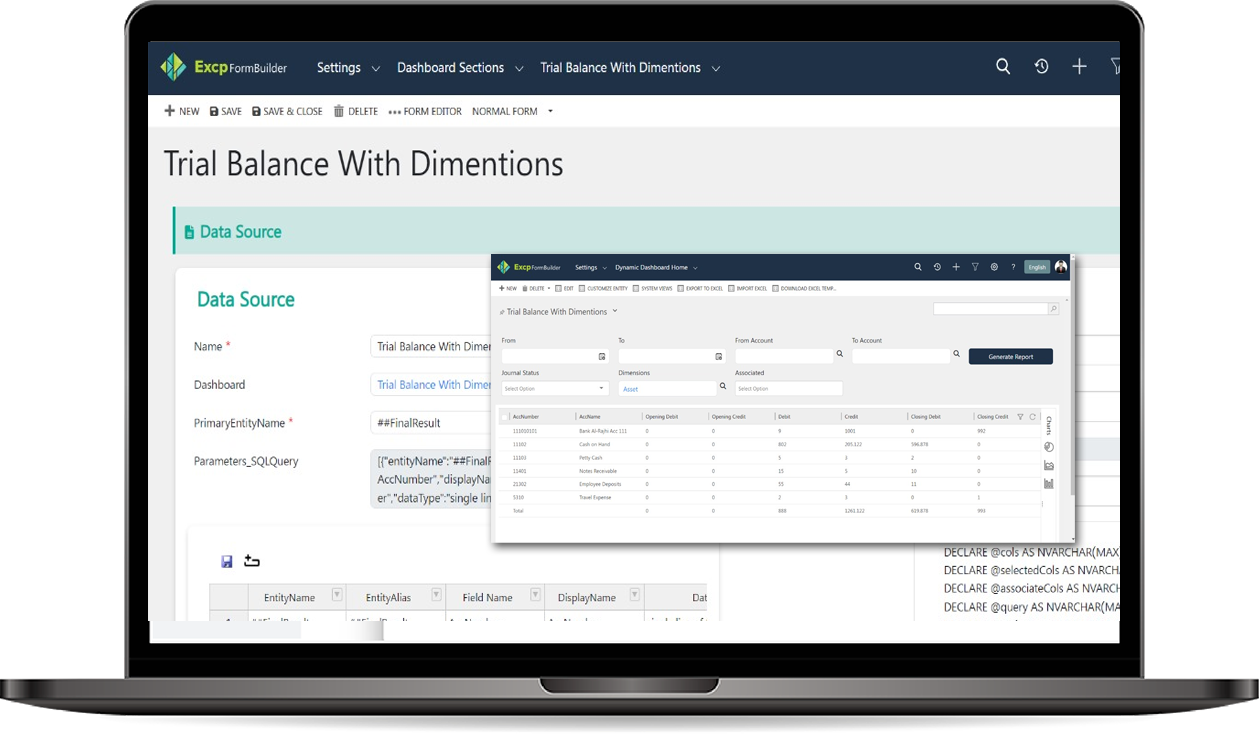
Dynamic Dashboard
The Dynamic Dashboard feature allows users to create customized views by executing SQL queries directly within the application. Instead of relying solely on predefined views tied to specific fields of entities, users can input their own SQL queries, specify parameters, and display the results in a grid format. This flexibility enhances data analysis capabilities and provides a tailored experience for users.
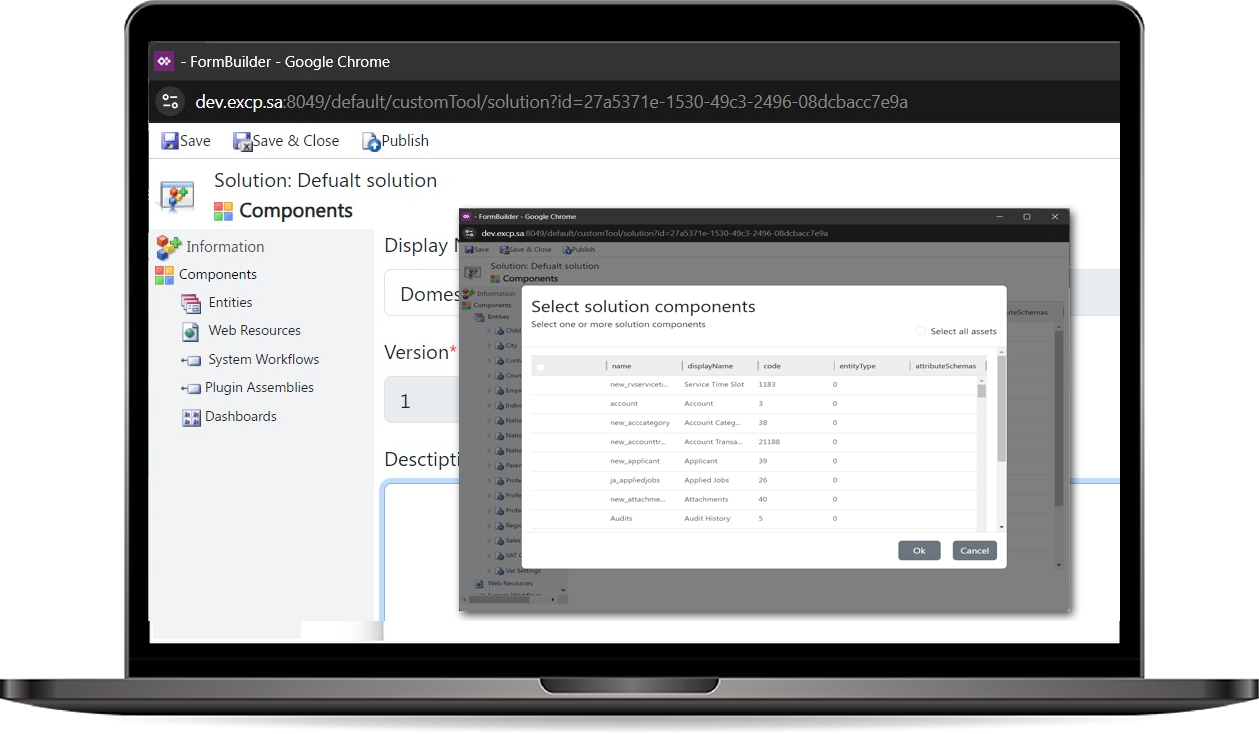
Solutions
The Solutions feature allows users to package and manage customizations, configurations, and components within the application. Solutions enable developers and administrators to group related entities, forms, views, workflows, and other custom components into a single deployable unit. This modular approach facilitates easier management, versioning, and distribution of application customizations.