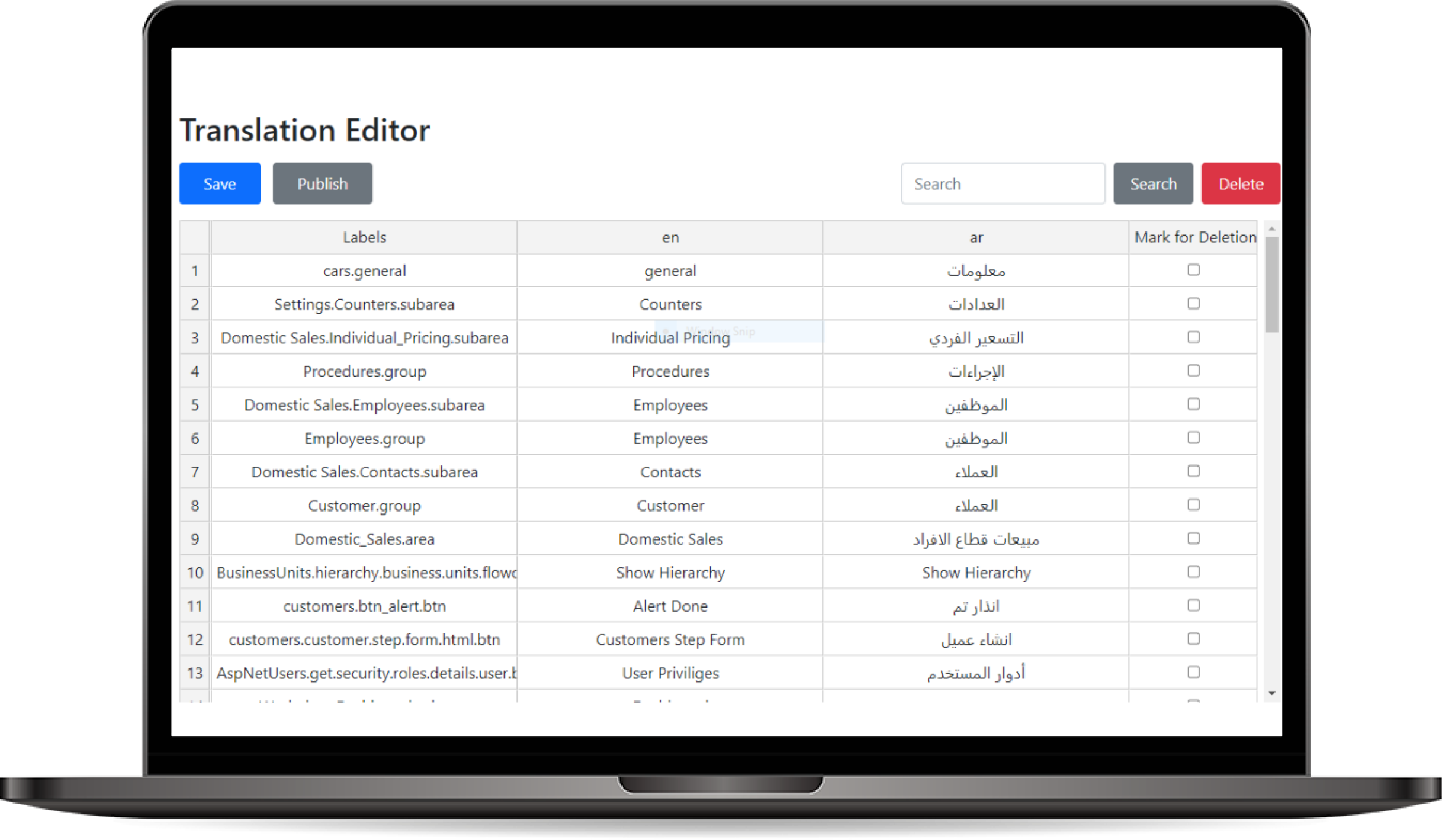
Translation Tool
The Translation Tool allows users to manage translations between English and Arabic for various elements in the application, including fields, tabs, sections, areas, groups, and grid columns. Users can either input translations directly from the Translation Tool page or during the creation or update process of these elements within their respective forms. If the user needs to identify which label to translate, they can use the data-label-id attribute via the browser's Inspect Element tool.
How to use Translation Tool?
Option 1: Directly from the Translation Page
- Accessing the Translation Page:
- Navigate to the Translation Tool from the admin or developer menu.
- You will see a list of elements available for translation, such as fields, tabs, sections, areas, subareas, groups, and grid columns.
- Adding Translations:
- Select the language you wish to enter translations for (English or Arabic).
- Locate the element you want to translate (e.g., a field, tab, or section) in the list.
- Enter the Arabic or English translation in the provided input field next to the element label.
- Saving Translations:
- After entering the translations, click Save to apply the changes.
- The translations are applied in real-time and will be reflected across the system.
- Enter the Arabic or English translation in the provided input field next to the element label.
Option 2: While Creating or Updating Elements (Fields, Tabs, etc.):
- Creating or Updating Fields, Tabs, Sections, etc.:
- While adding or editing an element (such as a field, tab, or section), translation inputs will be automatically available on the creation or update form.
-
For example, when creating a new field, the form will have inputs for:
- English Label
- Arabic Label
- This allows users to input translations directly during the creation or update process without navigating to the translation page.
-
Saving and Applying Translations:
- When you save the new field, tab, or section, the system will automatically store and apply the translation to both the English and Arabic versions of the UI.