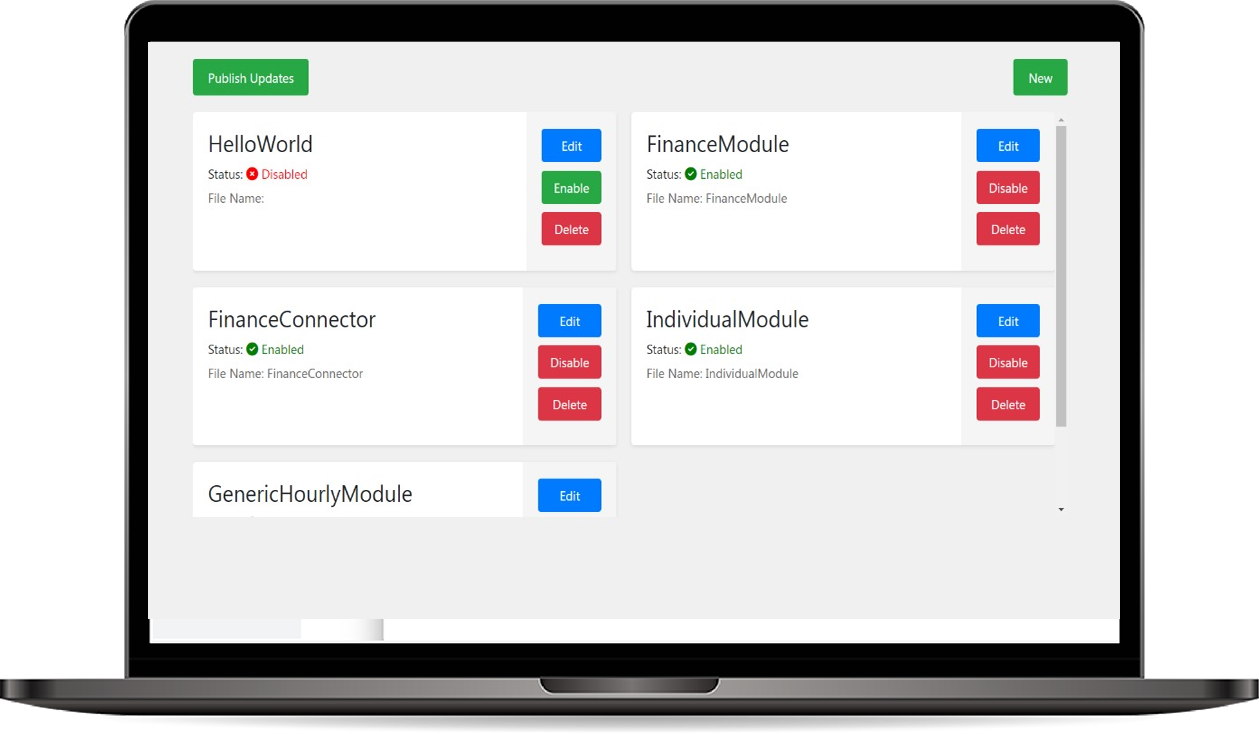
Web Application Parts (as Plugins or Packages)
Web Application Parts refer to modular components that can be integrated into the application to enhance its functionality. These parts can be developed as plugins or packages, allowing developers to implement custom business logic, UI elements, or integration points without modifying the core application code. This modularity supports scalability, maintainability, and easy updates.
How to use Web Application Parts?
- Create a New API or MVC Project:
- Start by creating a new API or MVC project, depending on your requirements.
- Make sure to add a reference to the AppPartsAbstraction DLL in your project.
-
Implement the Required Interface:
- Create a new class in your project and name it Startup.
- In the Startup class, implement the IApplicationSpecificModel interface, which is part of the AppPartsAbstraction library. This interface is necessary to integrate your module with the main application.
-
Modify the Program.cs File:
- Open the Program.cs file.
- Remove all existing code from the Main function.
- Your project is now ready for your custom code or logic.
-
Write Your Custom Code:
- Write your own custom logic, business rules, or UI components as needed within your API or MVC project.
- Ensure everything is functioning correctly within your local environment before proceeding.
-
Upload the Module:
- After developing your module, navigate to the Modules page within the application.
- Upload your compiled module (DLL) there to make it available in the system.