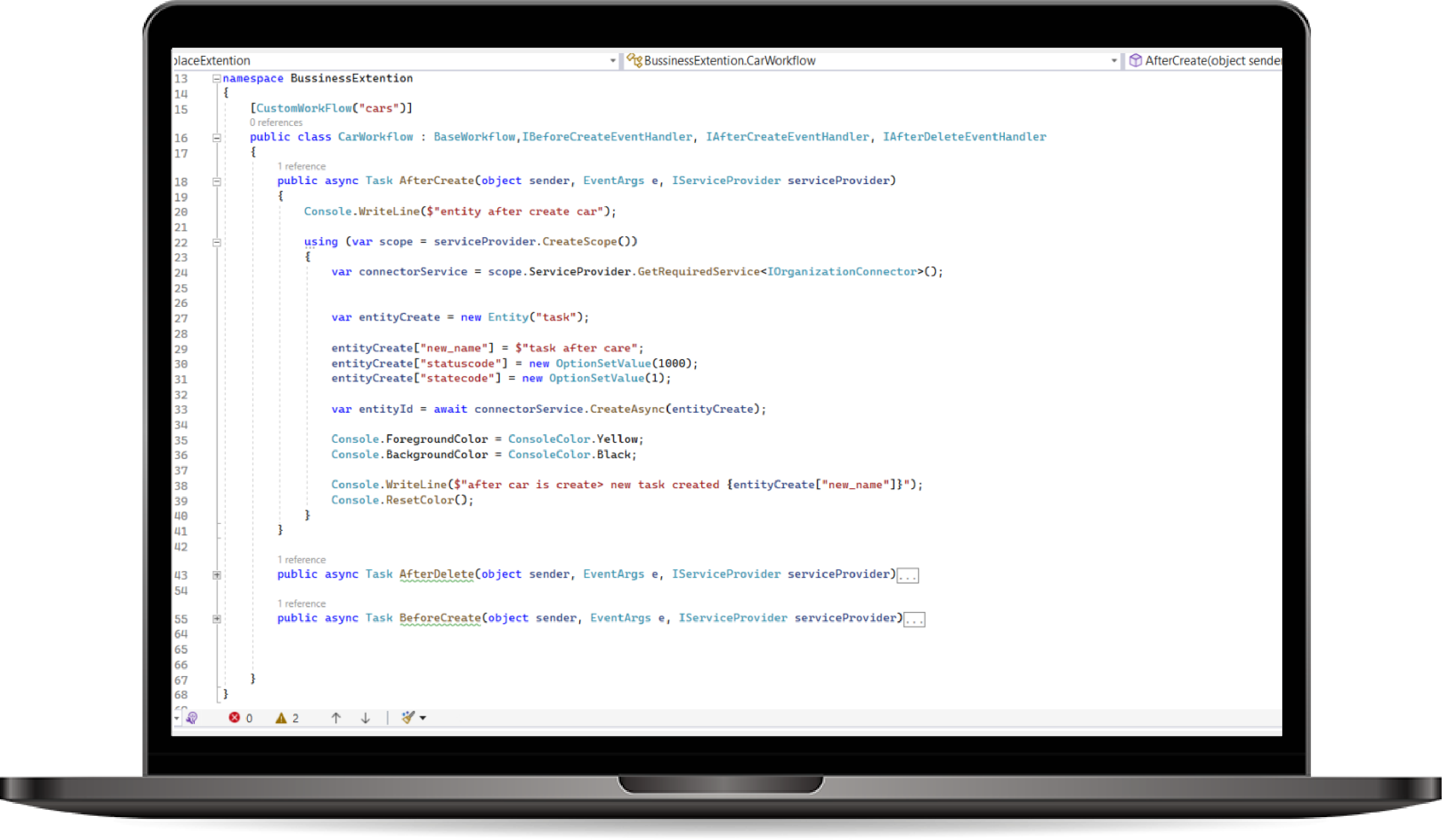
Workflow Tool (Real Time)
The Workflow Tool (RealTime) in our application allows developers and administrators to create and manage real-time workflows by leveraging plugins (DLLs) and web parts (MVC or API). Users can define custom workflows by implementing specific interfaces within their plugins or web parts, enabling complex business logic to be executed in response to entity events such as record creation and updates.
How to use Workflow Tool?
- Creating Workflows Using Plugins (DLLs):
-
Develop a Class Library:
- Create a new Class Library project in your development environment (e.g., Visual Studio) to define your custom plugin.
- Implement necessary interfaces to handle workflow events.
-
Implementing Workflow Logic:
-
Use attributes to define the entity and event type your workflow will respond to:
[CustomWorkFlow("customer")] public class CustomerPlugin: BaseWorkflow, IAfterCreateEventHandler { // Logic to execute after creating a record in customer entity } -
Use the attribute to define the target field that triggers the workflow when it is updated if you want:
[CustomWorkFlow("customer")] [CustomWorkFlowUpdateFields("status")] public class CustomerPlugin : BaseWorkflow, IAfterUpdateEventHandler { // Logic to execute after updating the status field }
-
Use attributes to define the entity and event type your workflow will respond to:
-
Develop a Class Library:
-
Creating Workflows Using App Parts (Web Parts):
-
Develop an App Part:
- Create a web part using MVC or API that encapsulates the workflow logic.
- Define the workflows within classes in the same manner as plugins, utilizing the same implementation techniques.
-
Loading the Web Part:
- Navigate to the Module page within your application.
- Load the project that contains your app part. This allows the workflow to interact with the application seamlessly.
-
Develop an App Part: